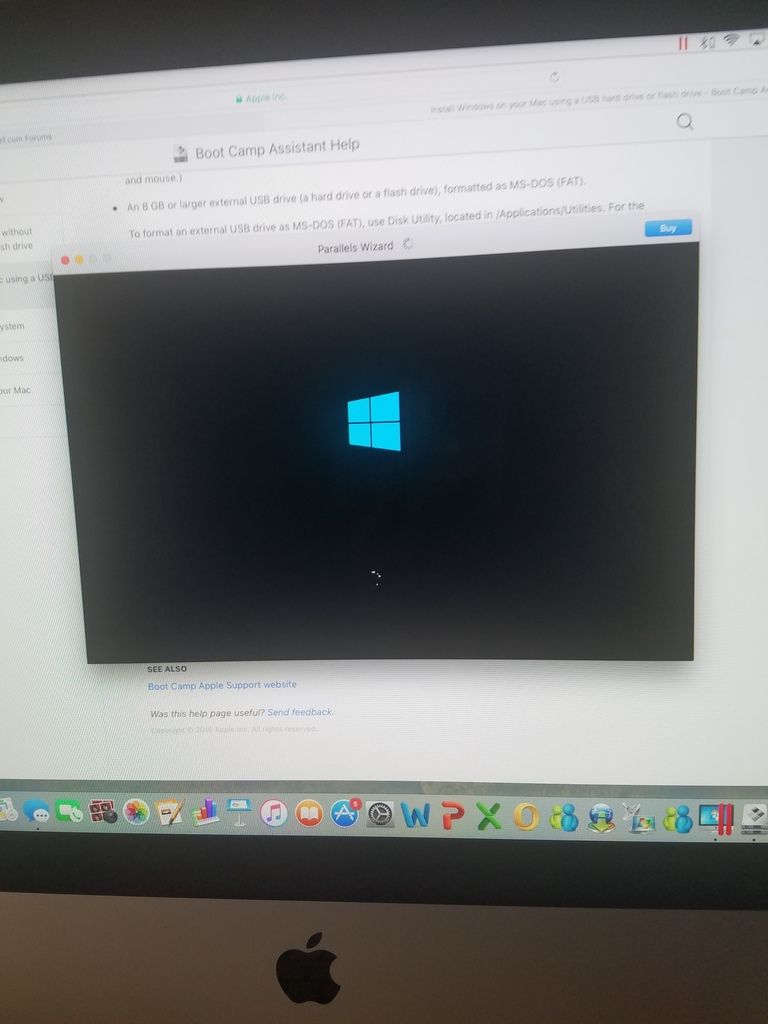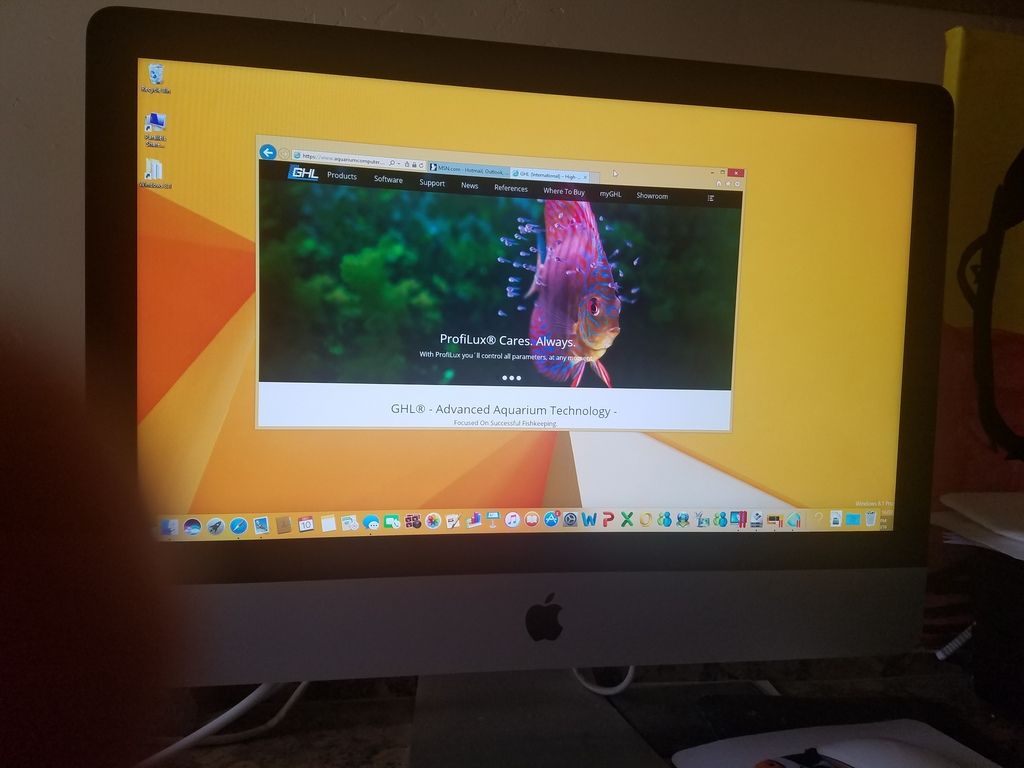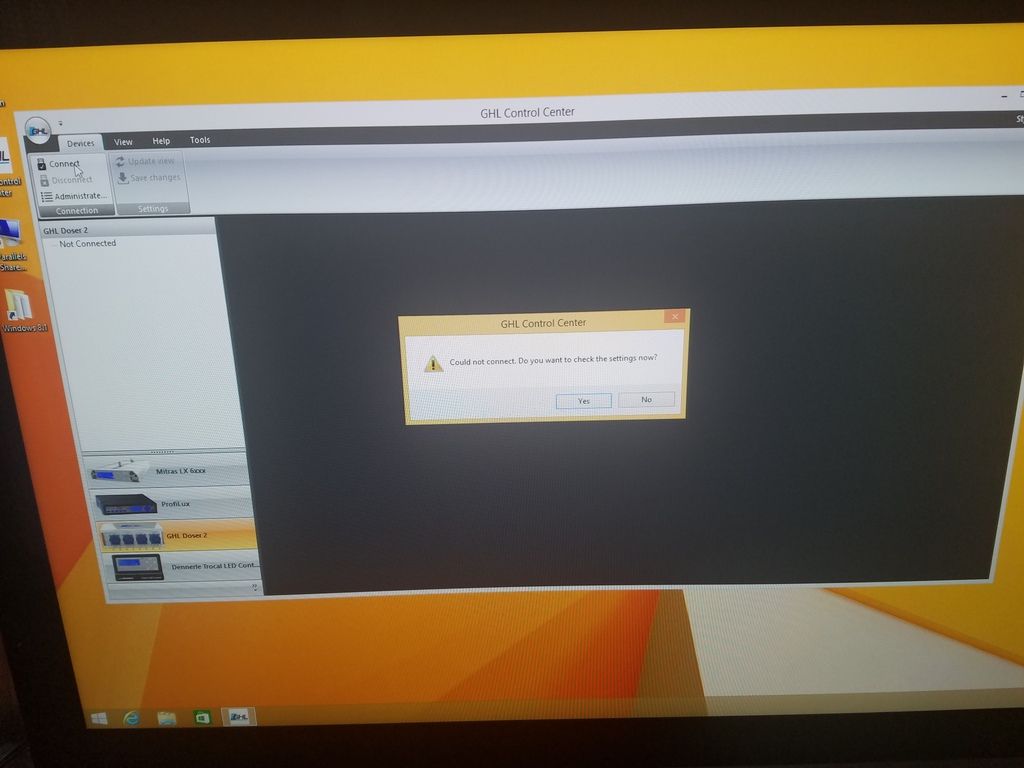Originally Posted by
Drama D

Bump it back ttt. I ended up getting a cheap laptop that has windows. I have registered the doser and downloaded the control center software. I have been able to connect my doser to the computer. Now I'm stuck trying to figure out how to connect it to my phone using the ghl app. The app has a blank page with add a device tab, I click on it and it ask for name and host, I type in the name, then I can do nothing under host. I feel retarded, what am I doing wrong? App won't find my device, keeps asking for name and host




























 Reply With Quote
Reply With Quote